 |
 |
Forbidden words blocking. |
 |
In the Internet there is a lot of software that restrict the child access to the sites with obscene content. And almost all of such programs use the databases with the information about the Internet addresses of such sites. The problem is that there appear hundreds of new sites in the Internet every second, hundreds of sites change their owner and hundreds of sites just cease to exist. And no online service can cope with keeping track of all those changes. That is why your child is always in danger of entering such undesirable sites.
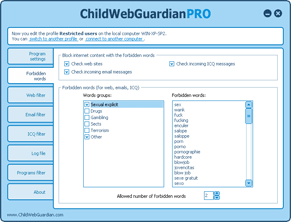 ChildWebGuardian PRO uses a completely different mechanism of measuring the decency of information at any site. ChildWebGuardian PRO analyzes the content itself of the pages requested by the Internet Explorer. When it detects the words forbidden by you at the page, the access to that page is blocked. ChildWebGuardian PRO uses a completely different mechanism of measuring the decency of information at any site. ChildWebGuardian PRO analyzes the content itself of the pages requested by the Internet Explorer. When it detects the words forbidden by you at the page, the access to that page is blocked.
And no matter what is the number of newly appeared sites on the web, ChildWebGuardian PRO will easily detect the dangerous content at any site and prevent your child from viewing it.
All the forbidden words in ChildWebGuardian PRO are divided into groups: Sexual, Drugs, Sects, etc. You can add, remove or edit any word from any group. To activate the control over the page content based on the words from one of the groups, you must tick that group of words.
At some sites that have no obscene content you can come across a number of forbidden words, but with a different meanings (e.g. xxx). That is why you can set the allowed number for the occurrences of the forbidden words at the page. If the number of forbidden words at the page will be less than the one specified by you, the page will be free for access. If the number will be more than the one you specified, the page will be blocked.
|