 |
 |
The "Log file" function allows you to save and view all the addresses you child has visited. |
 |
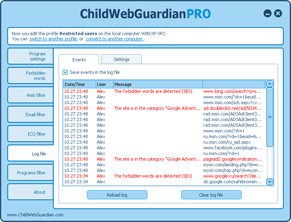 After activating this function you will be able to trace when and what exactly the child visited. You will also see which pages ChildWebGuardian PRO allowed to access, which pages were blocked and the reason for blocking. After activating this function you will be able to trace when and what exactly the child visited. You will also see which pages ChildWebGuardian PRO allowed to access, which pages were blocked and the reason for blocking.
Thus, if ChildWebGuardian PRO blocked some page, you can find the exact reason for it by looking through the list.
Additionally, ChildWebGuardian PRO can send the full report on the viewed Internet pages to your e-mail. You only need to specify the address you would like the report to be sent to and the time of sending. When the time is due and if there is an Internet connection, the report will be generated and sent to you. If there is no Internet connection at the moment, the program will keep on trying to send you the report every 10 minutes.
This feature will allow you, for example, to come to work in the morning and find out what your kid browsed at night. It will also give you the opportunity to stay informed about the process of browsing even if you are somewhere far and cannot access your computer at the moment.
|