 |
 |
The White List function allows you to exclude some sites from checking or to restrict browsing the Internet by your children most strictly. |
 |
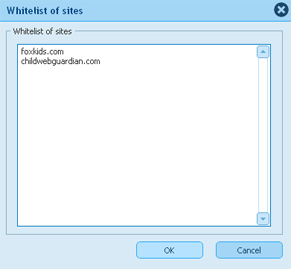 This function has two options. This function has two options.
Don't check sites from the White list
Tick this checkbox if you want to exclude the sites (listed in the White list) from the all checking by ChildWebGuardian PRO. This allows anybody to visit these sites even they have the forbidden words.
Allow sites only from the White list
If you activate this function, your child will be able to visit only the sites, specified in this list. All the attempts to access the pages from other servers will be blocked.
You can specify the addresses in the White List as masks using the symbol *.
The symbol * means that in this place there may be any letters or words.
For example, all the URLs beginning from www.kid will fall under the mask www.kid*
(www.kid.com, www.kids.com, www.kid.com/school/index.html)
If you want to specify all the domains containing the word kid, you must use the mask *kid*
You can use masks in the Black List function as well.
|